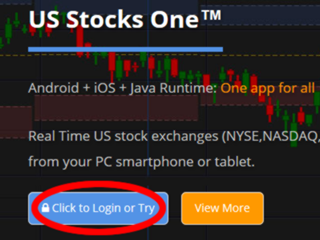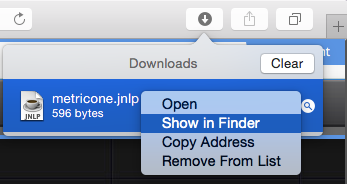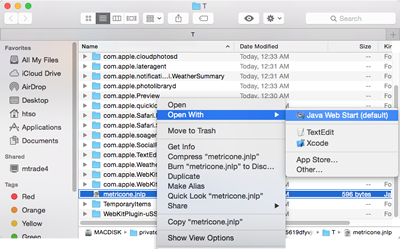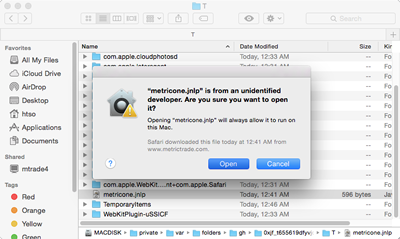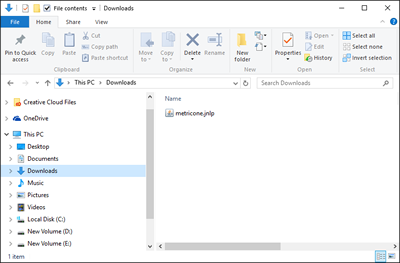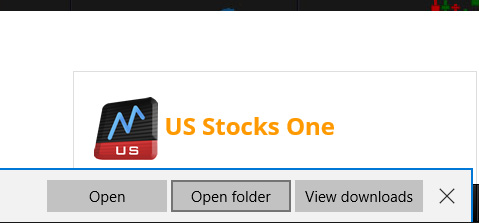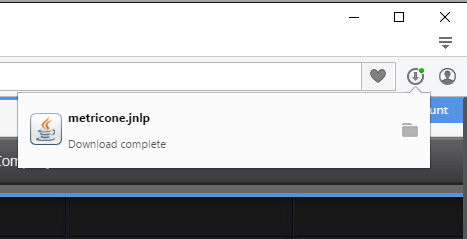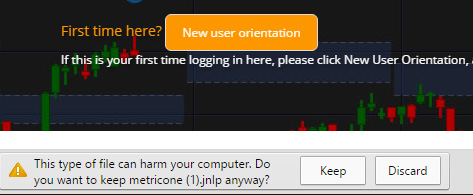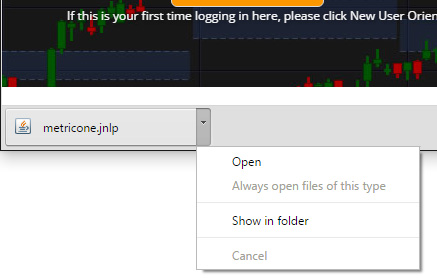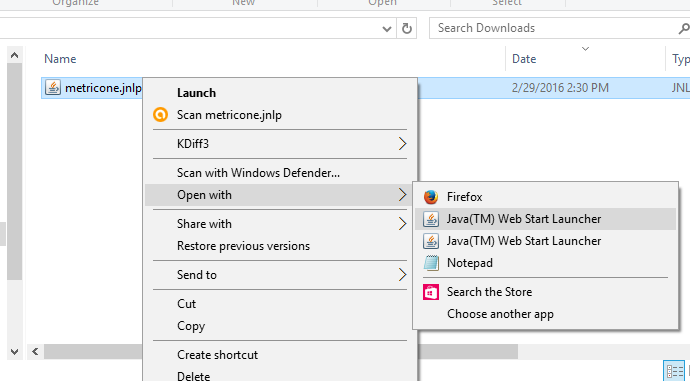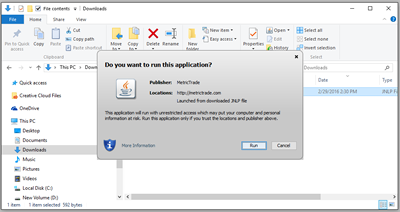Welcome to the US Stocks One New User Orientation. This guide is designed to help you run the US Stocks One application from your PC.
1) Verify if Java is installed on your PC / Mac:
2) If Java is not installed on your PC / Mac, please click here
to download and install Java.
Once JAVA is installed in your PC, please continue to next step to run the "US Stocks One" application.